Chrono Tasker allows the temporization of actions, both on the level of the OS and of the application itself. It is also used to manually stopwatch of some of the user’s activities, by specifying the beginning and the finish moment of the chronometration.
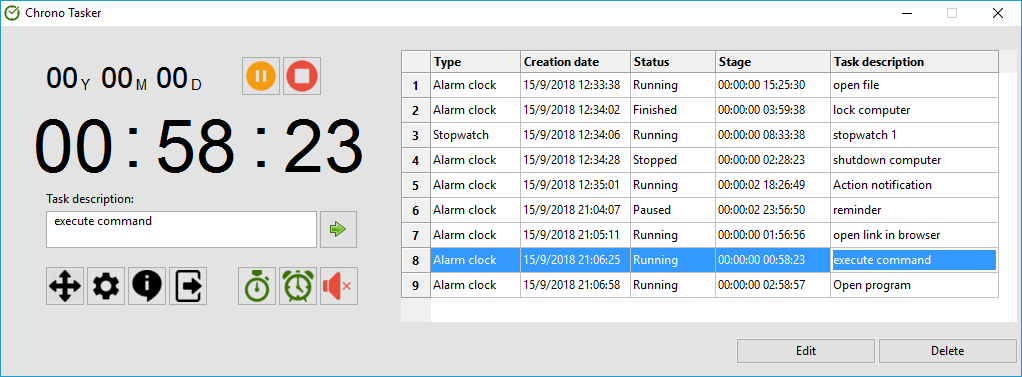
The application does not require substantial processing and memorizing resources, the OS’ minimum being sufficient. However, as a recommended setting, the computer’s screen’s resolution should be at least 1024x768, otherwise the application will not be fully displayed in the extended display mode.
Temporizable actions:
- Running a file (program or script), of commands in Command Prompt and of actions such as turning the system off and restarting the computer, as well as returning to the login screen in Windows and logging off the current user.
- Opening a document with the it’s type associated program (identified by the file extension) and of Internet addresses in the web browser.
- Displaying a message;
- Playing a beep or an audio file – chosen from a list or specified by the user.
The Application’s General Features:
- it is offered with a freeware license;
- it is compatible with Windows 10, 8 and 7;
- it allows the setting of a maximum of 101 timer or stopwatch tasks;
- the maximum limit of temporization is December 31, 2037, 11:59:59 PM;
- the created tasks will be listed in a list of tasks, the user being then able to edit or delete them;
- the current stage of each running task can be paused and resumed afterward;
- the user can choose to run the application on computer startup, running the application with full permissions within the system and running the application in the background;
- the user can choose the display language – English or Romanian – and change the size of the window according to preset display modes (compact or extended);
- the user can choose to receive an update notification once a newer version of the application becomes available.
